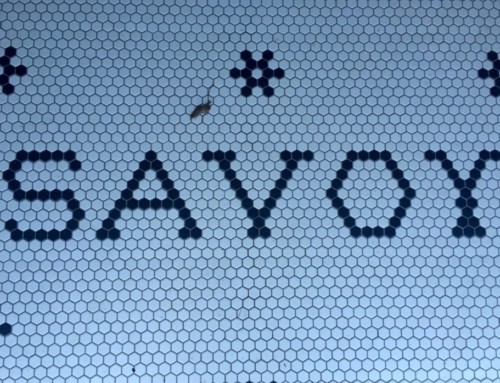We rely heavily on our Google Chromebooks to run our business here @WesterlyLife.com. We practically live in the cloud and that is where we do 99% of our work. Backing up your data is a necessary evil in today’s modern world and cloud data isn’t any different.
Most of us use Dropbox or a similar service to back up our computers, but where do you back up your Google drive? Why have your data scattered all over the web?
Cloud HQ to the rescue! We use Google Drive as our “hard drive” for our Chromebooks because it is like having the same hard drive on all of our machines – even our phones! Our data is always with us.
CloudHQ.net acts as a bridge between our Google Drive and our Dropbox accounts and backs up our data to one central, secure location. The best part is this happens over the Internet in the background and your computer is only the “window” to your sync.
Here are some bullet points for you:
Backup Your Data
- cloudHQ can be used as a backup solution
For example, if you use online management and storage sites—such as Dropbox, Evernote, and Basecamp—cloudHQ can backup, replicate, and sync all your Dropbox files, Evernote notes, and Basecamp projects to Google Docs. Even if somebody steals your laptop and then deletes all your Dropbox and Basecamp data, thanks to cloudHQ, you will still have a backup. And no data will be lost.
Consolidate Your Data
- cloudHQ can also be used as a solution to consolidate all your data from multiple cloud services to a central service
For example, if you or your company uses multiple services, cloudHQ can consolidate all data from the multiple accounts you own to a central account that is easier edit, update, and manage.
Simplify Team Collaboration and File Management
- cloudHQ can sync all your data between multiple cloud services and accounts thus simplify team collaboration and file management
For example, cloudHQ can replicate and sync all your Basecamp projects with a folder in Dropbox (or Google Docs or Box). So that all your Basecamp data will be in Dropbox (or Evernote, Google Drive, Box, or SugarSync). Then you can use Dropbox (or Evernote, Google Drive, Box, SugarSync) sharing capability to share the entire folder or just a portion of it with your team members. This means:
- All members of your team will have access to Basecamp data (documents, messages, to-dos) both via Basecamp interface or via Dropbox, Evernote, Google Drive, Box, or SugarSync.
- Each team member can just upload files to Basecamp by just ‘dropping’ files into a folder on their PC.
- This is also great for sharing things with your clients. You can give your client access to project data by sharing it via Dropbox, Evernote, Google Drive, Box, or SugarSync.
We highly recommend this amazing software tool that can drastically simplify your online life. Click here to view their website and learn more about this amazing service.
Thanks,
The Westerly Life Team